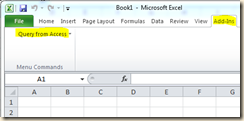How to search for files
I am continuously upset with Windows search engine, every time I tried to use it – no luck, perhaps I am too geeky and running uncommon queries, but even loooong advanced search for some file on my hard disk either fails, either shows me something different.
Anyway – I found some time ago Everything search engine, and now I am happy man!
Some comparison – searching for excel file, which I have opened yesterday – takes 7 seconds for Windows Search and NO TIME for everything. Searching for comctl32.ocx – in start button – nothing, advances search everywhere – running already 2 minutes, no result yet, and in Everything – INSTANT!
And one more great searching tool, if you need to find text within files – Agent Ransack.
Maybe someone knows how to replace useless Windows Search with Everything? I would like to use Everything right from Start button. Or maybe I missed some trick to make Windows Search Engine search for files?
Labels: Misc