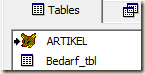In Access 97 FoxPro ISAM was included in setup, and linking FoxPro table was as easy as Access or DBF table. It was even a nice fox icon to linked FoxPro table:
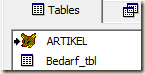
Then it was deprecated in Access 2002 (or 2000?), and now you can only connect using ODBC.
First you need to install Visual FoxPro ODBC Driver. Then try to create new DSN to some FoxPro table using ODBC Data Source Administrator. If it works – you can link FoxPro table to Access database.
Following code shows how to create linked table using VBA:
Set tdf = dbs.CreateTableDef(strTableName,
_ dbAttachExclusive,
_ strFileName,
_ "ODBC;DSN=Visual FoxPro Tables;SourceDB=" & strFolder &
_ ";SourceType=DBF;Exclusive=No;BackgroundFetch=Yes;" &
_ "Collate=Machine;Null=Yes;Deleted=Yes;" &
_ "TABLE=" & strFileName)
dbs.TableDefs.Append tdf dbs.TableDefs.Refresh
Labels: Access