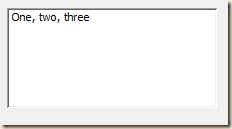How to put comma or semicolon in Listbox using AddItem
If you try to add list item, containing text with comma or semicolon, to Access listbox using .AddItem method - item will be split into rows, listbox interpret comma as separator:
Me.List0.AddItem "One, two, three"
The trick is to put string in quotes:
Me.List0.AddItem "'One, two, three'"
Labels: Access