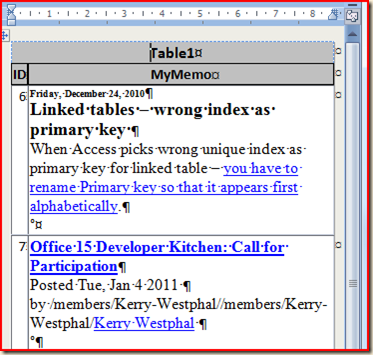How to compile ASP.NET site into one DLL
Never did it before, I thought it would be quite easy, with one click, but appears that there is no such functionality in Visual Studio (unless I missed it?). Fortunately, Microsoft made Visual Studio Web Deployment Projects, which make this part of life easier! Here the steps:
1. Download and install Visual Studio Web Deployment Projects:
VS2010: http://www.microsoft.com/downloads/en/details.aspx?FamilyID=89F2C4F5-5D3A-49B6-BCAD-F776C6EDFA63
VS2008: http://www.microsoft.com/downloads/en/details.aspx?FamilyId=0AA30AE8-C73B-4BDD-BB1B-FE697256C459
2. Open Visual Studio, open your web site, as you normally do
3. Run menu Build -"Add Web Deployment Project"
4. Put the name you like, set location to desired folder
5. Right-click on just created project, Property pages, in output assemblies make sure that "Merge all outputs to a single assembly" selected
6. While deployment project selected in Solution explorer - go to menu Build and run Build <deployment project name>
7. Wait some time while it compiles, then check content of deployment project folder
Labels: .NET